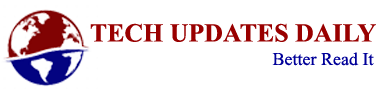If the idea of entrepreneurship has been around your head for a long time, we want to inspire you to achieve your goals in this new year that begins and provide you with some help that paves the way in the beginning. Leaving your comfort zone and starting your own project can be dizzying, we cannot deny it, but if you plan your steps and use technology to optimize your time and resources, it may be easier.
Today, businesses must compete in a globalized, complex, and highly agile environment. Adapt or die, the Darwinian maxim comes to us that is not even painted to illustrate what the current market has become with the digital transformation as a standard-bearer. However, it is important to bear in mind that although it is true that this business environment forces us to be alert at all times, it also offers opportunities and technical assistance previously unimaginable.
Table of Contents
7 Very Useful Mobile Applications For Your New Business Project
WhatsApp Business For Customer Service
WhatsApp is the leading mobile application for instant messaging in our personal life. For its part, WhatsApp Business was launched at the beginning of 2018 and we can say that it goes a step further than its older sister, since this tool is adapted to the main needs that small businesses and/or self-employed professionals may have. It is a good option to manage the customer service of your project/business. Through this application, you can receive questions and suggestions from your customers and respond quickly. It can also be used to communicate with your suppliers.
Another point in favor of this application is that you can manage these contacts from anywhere and at any time, in addition to organizing them through labels that will help you locate them easily. In addition, customers will have useful business data available through the company profile that you can create through the app and which includes data such as physical address (if any), opening hours, website, or email.
Google Drive To Store And Share Documents
Google Drive is a very popular application, especially on desktops and laptops, but it is also very functional on mobile devices. If you work as a team or “hand in hand” with another person and you need to share documents and be able to edit them in the cloud, this Google app not only allows you to store and share documents but also to edit them online (with permission). Google Drive also allows you to scan documents without the need for a specific scanner application installed.
Toggle For Administration And Time Management
Toggle is an application that can help you manage the time you spend on each task. It can be important, as it will allow you to better manage your time and even be able to make budgets taking into account the time you spend on each task.
In addition to recording and managing the time you spend on each task, you can simultaneously manage the time you spend on different projects and/or clients, as well as additional members to each project and monitor the tasks. Toggle offers a 30-day free trial and is available for iOS and Android.
Evernote As A Digital Diary
Evernote is a simple, intuitive and very easy to use application. It adapts to each user since it can be used interchangeably to save ideas, organize appointments, daily tasks, etc. Ultimately, its ultimate goal is to serve as a digital agenda. It can be used as a notebook, to organize daily, weekly and monthly tasks and is also very useful as a reminder for appointments or meetings. It is one of the applications best valued by users for its ease of use and functionalities.
Imagine that you are in the street and you have an idea when you pass in front of a store, when you see a poster, a billboard or when you read an article while traveling by train, for example. Well, all these ideas can be stored and tagged (which will allow you to easily search them later). They don’t need to be written notes, as you can also store audio or image notes. And not only that, since at the same time that you save all these ideas, you can receive notifications about pending appointments and meetings and write down the tasks that you have left to do.
Slack As A Collaboration Tool
Slack is one of the applications most used by male and female entrepreneurs. To explain how it works in a simple way, don’t you have different groups of chats in your instant messaging applications like WhatsApp? Well, Slack works in a similar way in the professional field and with added functionalities.
In addition to conversing and storing conversations with the team, grouping all conversations around different topics in one place, you can also assign tasks with deadlines or due dates, add notes, call meetings or share and edit documents online, all do this safely.
Trello To Manage Teams And Tasks
Trello is an easy-to-use and flexible application for managing small work teams, especially if they work remotely. Allows you to assign people to each task and project. In this way, different projects can be managed simultaneously, as well as various tasks associated with each project. Tasks can be modified in status as they are being completed.
It also offers the possibility of automating tasks, conducting surveys, or serving as an agenda. With Trello, information is always available.