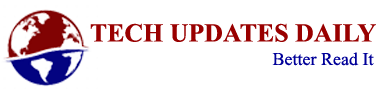Are you very attached to your mobile device? Most likely, your answer is yes, since these devices have become a fundamental part of our day today. Unfortunately, this makes them the target of many cybercriminals. If you are concerned about the security of your device and your data, there are a large number of applications that offer us improvements in protection and privacy. In this article, we will show you different types of applications with specific functions to improve the security of our devices.
image shield your smartphone we know there are thousands of applications, or apps, for mobile devices. Some allow us to extend the functionalities of our smartphone, improve our experience of use, or our security. We will obviously talk about some applications that offer us useful features in terms of security and privacy. But first, let’s remember some key guidelines that we must take into account when downloading and installing an app on our device:
Download only from official stores. The Google Play or AppStore platforms have security measures to prevent fraudulent applications, although it never hurts to be careful.
Check who is the developer of the app. Known companies or developers offer more security guarantees. Check their website and their other jobs to make sure it’s a safe and professional one.
Take a look at the comments. If you have a few comments, and they are all positive, or if you have many, and they are negative … Be suspicious!
Check the number of downloads. An app with a famous name but few downloads should make us suspect that it could be a fraudulent application that takes advantage of the pull of another better-known one.
Let’s also remember that when we access the settings of our smartphones, we will find several security and privacy options that we can modify at our whim. It is true that they are a good defense, but we may want to increase the protection of our devices a little more with some applications.
Let’s see different types of security and privacy apps and their functions:
Table of Contents
1. Antivirus Applications
Possibly the most important tool when it comes to protecting ourselves from cyber criminals and their attacks. Antiviruses are not exclusive to computers and we can find a wide variety of applications for our smartphones or tablets.
Its objective is to detect and eliminate viruses and malware that we can unconsciously download, or detect possible threats when we browse the Internet or install an app.
There are several free and paid alternatives.
2. Anti-theft Applications, or To Locate Devices
Most smartphones already have a GPS that indicates the location in real-time. With this feature, many applications can collect and share our location and, although it may sometimes pose a risk to our privacy, if we use it wisely, it can also help us find a lost device, or locate a person with unknown whereabouts.
Just by entering the phone number, if the GPS function is activated, they will allow us to locate in real-time the location of the device. Of course, we must be careful not to give access permissions to our location to any application, only to a reliable app and when we need it.
3. Application Blocking
These types of applications improve the protection of our most personal information, preventing unauthorized access by third parties to the apps in which we handle sensitive information, such as instant messaging tools or social networks.
All work in a similar way, when trying to access an application protected with this tool, we will be asked to enter an “unlock password”, a pattern, a PIN code, or the use of a biometric sensor such as fingerprint readers. Fingerprint.
4. Password Managers
The use of password managers is one of the main recommendations that we have been commenting on and sharing to keep our passwords secure. Also on smartphones, we have many password management applications, which will allow us to store and manage all our credentials securely.
Encrypted keys are stored in these apps, and access to them is protected with a master password.
They will also help us create strong passwords, will notify us when we need to update them, and allow us to synchronize them with other devices.
5. Two-step Verification Applications or Multiple Authentication Factors
Just like we use a password manager, two-step verification or multiple authentication factors help us protect our accounts, requesting, in addition to the username and password, and additional one-time code that they send us to the mobile or they are generated in one of these authentication applications.
6. Privacy and Internet Browsing Applications
We would all like to be able to browse the Internet with the peace of mind that our activity is always private, and without populating the screen with advertising pop-ups. One solution is to use a browser that incorporates greater privacy options, limits the crawlers, uses search engines with more restrictive privacy statements, etc.
We also have apps specifically designed to improve user privacy at our disposal, such as online advertising blocking, malicious URL filtering, or detection of phishing web pages, among other features.